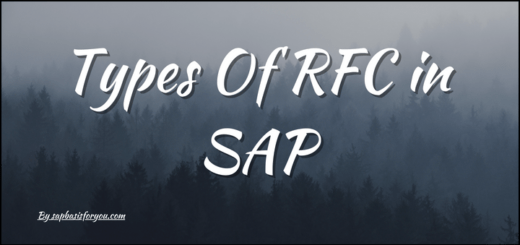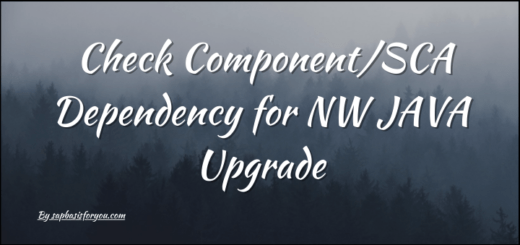Error: Cannot set attribute password to a service user. Check the import data. JAVA Service User Export
We do user master export/import many times for the SAP ABAP system, but one rarely needs to do JAVA user master export and import. SAP JAVA also has good functionality via the Identity Management option via NWA. But sometimes while importing user master including JAVA service user export, we may get errors like,
Error: Cannot set attribute password to a service user. Check the import data.
This issue is mainly with SAP JAVA service user export. Error screenshot will be something as follows.

How to Address Issue
To address this issue with JAVA service user export, we need to validate the export file for the entries. Normally syntax for export for normal users will be as follows.
[User]
uid=<User Name>
password={SHA-256, 10000, 24}<Hash Type password>
last_name=<>
email_address=<>
accessibility=0
role=<>
group=<>
Also Read
Transport of Copies in SAP
And for the service users, the syntax will be like this,
[User]
uid=<User Nmae>
last_name=<>
accessibility=0
$serviceUser$:SERVICEUSER_ATTRIBUTE=IS_SERVICEUSER
So as per the error in the above screenshot, mainly issue with the JAVA service user export might be that the export file still has an entry for a password field. Also as the service user will not have any password, it will be marked as null. Due to this issue, user import is not successful. An example of one service user is as follows.
[User] uid=anonymous password=null last_name=anonymous accessibility=0 $serviceUser$:SERVICEUSER_ATTRIBUTE=IS_SERVICEUSER
To solve this issue, we need to remove the password field and then save the entries in the file. Now use this new file for user import. That’s it!
Sample user entry is as follows.
[User]
uid=anonymous
last_name=anonymous
accessibility=0
$serviceUser$:SERVICEUSER_ATTRIBUTE=IS_SERVICEUSER