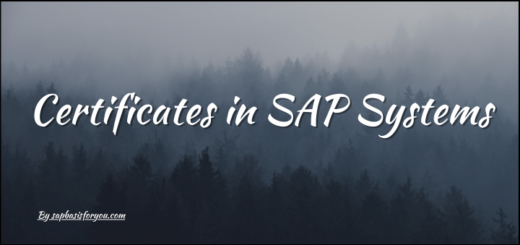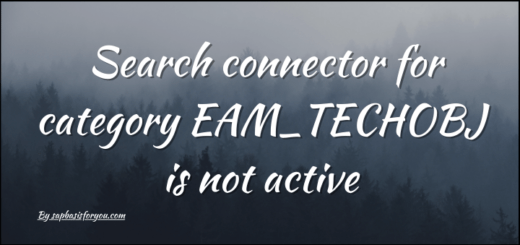Service MM_PUR_PO_MAINT_V2_SRV 1 failed
While activating the FIORI Apps via tasklist in version 2020 and above, sometimes it gets failed with an error specific to one service MM_PUR_PO_MAINT_V2_SRV. The exact error message will be, “Service MM_PUR_PO_MAINT_V2_SRV 1 failed / ICF Node: not available“. In this post let’s see how to address this particular issue.
Service MM_PUR_PO_MAINT_V2_SRV 1 failed / ICF Node: not available
While executing tasklist for FIORI app activation via transaction STC01, you may get error in step service activation like below.
Service MM_PUR_PO_MAINT_V2_SRV 1 failed / ICF Node: not availableThis indicates that the automated workflow of app activation got interrupted due to some issue. You can check details by manually checking same service in transaction /n/IWFND/MAIN_SERIVCE.
- Click on Add Service Button
- On next screen, put service name and click execute/search.
- Also make sure to Check/Uncheck the box for co-deployed based on your FIORI scenario.
- If service is listing then it has not yet executed for activation. In that case, best option is to retry execution of failed tastlist via STC01. This sometimes recheck for inconsistencies and correct it with next run and so on.
- Else you can manually add service, capture it in TR and activate corresponding ICF service as well. Then again retry in STC01 for further processing.
Also Read
Check SNC Status in SAP Application
But it’s best to retry failed tasklist in STC01, as most of the times it auto correct itself and move on. But make sure to recheck the execution log (STC02) to verify the activation of required services.
That’s it for today’s post. See you in next one, till that, Stay Healthy, Stay Safe, Jai Hind!