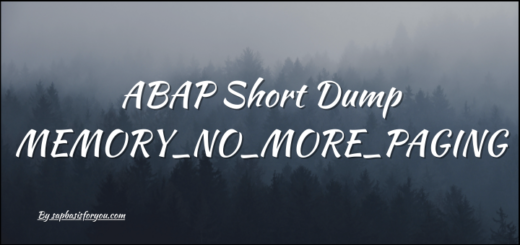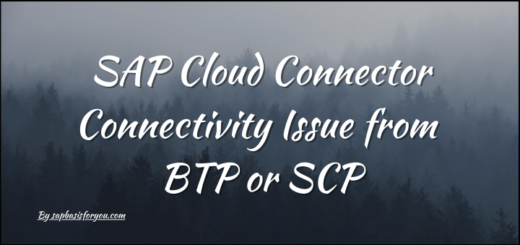UME Configuration – Use ABAP as Data Source
Configuring the UME to Use an AS ABAP as Data Source
- Open Config-tool
- Click on offline editor button
- Go to change mode
- Accept the pop-up
- Go to Configuration → cluster_data → server → cfg → services → Propertysheet com.sap.security.core.ume.service
- Set following parameters as per ABAP System
ume.r3.connection.master.ashost = Hostname
ume.r3.connection.master.sysnr = Instance No.
ume.r3.connection.master.client = Client No.
ume.r3.connection.master.user = SAPJSF
ume.r3.connection.master.passwd = <Password of SAPJSF>
ume.persistence.data_source_configuration = dataSourceConfiguration_abap.xml - Login to System at client which needs to connect to J2EE data source
- Create users as follows
- User ID: J2EE_Admin
Type: Dialog
Role: SAP_J2EE_ADMIN - User ID: J2EE_GUEST
Type: Dialog
Role: SAP_J2EE_GUEST - User ID: SAPJSF
Type: Communication
Role: SAP_BC_JSF_COMMUNICATION_RO
- User ID: J2EE_Admin
- For dialog users you need to login once to set permanent password.
- Restart the J2EE system Via SMICM.