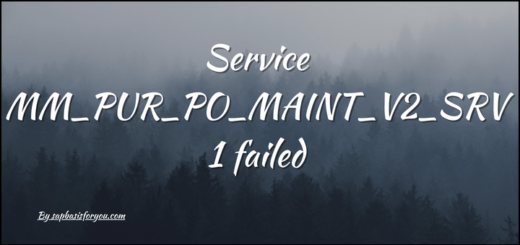Search connector for category EAM_TECHOBJ is not active
While working with FIORI tiles, sometimes you face issues when searching within EAM FIORI applications. Error may be like,
- When using the ‘Advanced Search’ option within the applications, there are no results returned.
Or
- You receive an error like “Search connector for category EAM_TECHOBJ is not active” (message EAMS_BO 201) when trying to search for a Technical Object.
The reason for that is, the search models for plant maintenance have been revised and the SAP HANA-based Enterprise Search has been enabled in the Web Dynpro applications in plant maintenance.
Also Read
Convert Local Objects ($TMP) to Transportable Objects
How to Address the Issue
The Search Connectors have to be configured for the corresponding Applications via transaction ESH_COCKPIT. In many scenarios it will be ‘Technical Objects’ or ‘Maintenance Notification’ Apps where the following search connectors need to be activated in the back-end system.
- MAINT_NOTIFIC_H
- EQUIPMENT_H
- FUNCT_LOCATION_H
- MAINTENANCE_ORDER_H
Once the EAM relevant connectors are activated, the issue should be no more there.
Reference
SAP Note 2699982