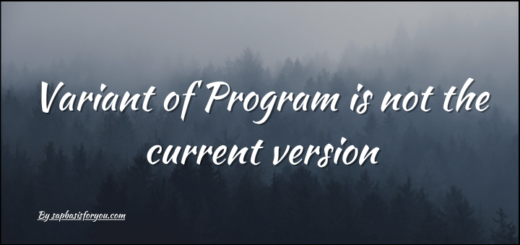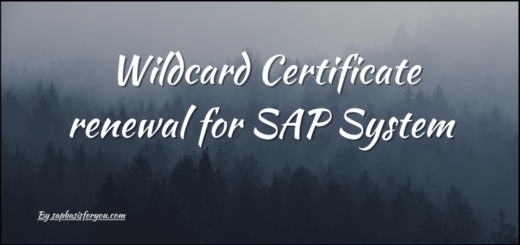How to Disable Import All Option in STMS
While we are working with STMS for transport requests import, many times we are under constant fear that by mistake all TRs (transport requests) will get imported. This will be a nightmare as importing the wrong TRs or in the wrong order will ruin the system. If this happened, then the only option left is to restore the system back to its previous state by using consistent backup. No one wants to go on this path right? So in this post let’s check out how to disable import all option in STMS for SAP systems.
Parameter to look for
Systems behavior to import a single TR or bulk of TRs in one go is controlled by some STMS parameters. Details are as follows.
- IMPORT_SINGLE_ONLY :- This parameter is used for Single transport import
- NO_IMPORT_ALL :- This parameter is used to control mass transport behavior
Disable Import All or Mass Import Option
To disable Import All or Mass Import Option, proceed as follows.
- Login to the Domain Controller system
- Go to transaction STMS
- From the menu option, go to Overview -> System
- Select the System & click on Display
- Go to the Transport Tool tab
- If not available already, create the below parameters with the specified values
- IMPORT_SINGLE_ONLY = 1
- NO_IMPORT_ALL = 1
- Save all changes.
Also Read
Convert Local Objects ($TMP) to Transportable Objects
In this way, you can make sure the mass import option is disabled for TR import.
Note: Manual changes to each system are avoided as TR import is part of the transport strategy and hence TMS generates these parameters each time the transport route configuration is changed.