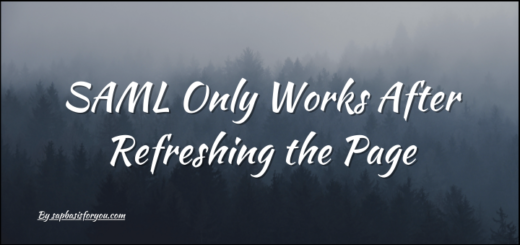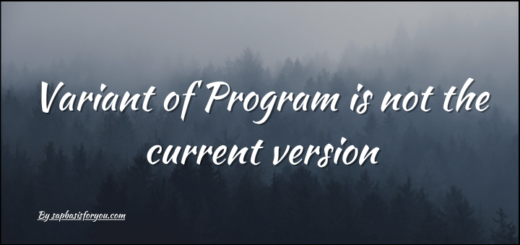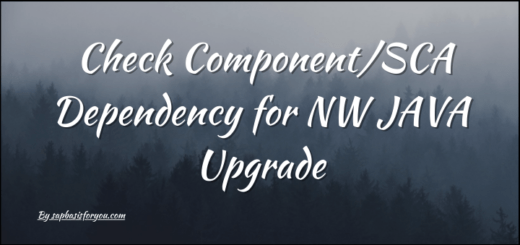SAP SLD Change Log Housekeeping (BC_SLD_CHANGELOG)
SAP SLD i.e. System Landscape Directory is a key system in any SAP landscape. It is the central provider of landscape information in the SAP system landscape. Systems report their data, automatically updating their data regularly in the SLD. These updates are tracked as change logs in SLD.
But due to these regular updates into SLD from all systems across the landscape, the table BC_SLD_CHANGELOG can grow big in size. In some cases, it may be the top table with size in the SLD system. Hence to keep its size in control, regular cleanup of SLD change logs is recommended.
Change Log Cleanup BC_SLD_CHANGELOG
To perform the change log cleanup, follow the below steps.
- Login to SLD, http(s)://<host>:<port>/sld
- In the SLD UI, choose Administration -> Changes -> Administrate Change Log
- Under Remove Entries older than, select a date from the drop-down calendar
- Click on Count to get an exact number of entries that will get deleted as per the selected date
- Once you are satisfied with the selection, click on Remove Entries
Note : Do not delete entries still needed for incremental exports. If incremental export data are affected by your deletion, follow the system warnings. Also do not try to do deletion for very long range with high count, as it may halt your System.
Periodic Changelog Cleanup Task
You can also set the periodic task to delete the change log.
- Login to SLD, http(s)://<host>:<port>/sld
- In the SLD UI, choose Administration -> Changes -> Cleanup Task Configuration
- If no task is scheduled, click on Schedule Task
- On the next screen, enter Interval in Hours for a periodic run, Click Next
- On the next Screen, enter the number of days beyond which entries are to be deleted, then click Finish
This will create task Changelog Cleanup Task in JAVA Scheduler.
Reference SAP Notes
- 1792134 – Table BC_SLD_CHANGELOG Overflow
- 1840184 – Features which relies on the SLD change log
- 1799613 – SLD Change Log clean up tool