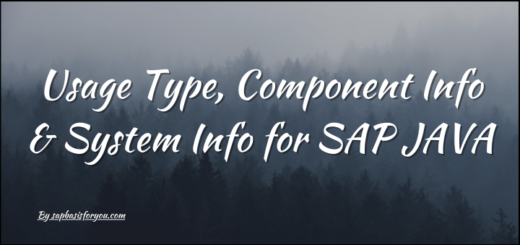Extended Transport Control in STMS
Many times we get requirements for configuring client-specific transport routes in STMS. This client-specific transport route is part of the Extended Transport Control in STMS. This is a prerequisite for Solution Manager CHARM configuration as well as for satellite system preparation. Let’s check it out in more detail in this post.
What is Extended Transport Control in STMS
Extended transport control makes daily transport tasks easier, and it increases security. It also reduces the need for communication between project leaders and system administrators, since the transport routes can now be configured completely. No additional details about the target client need to be given at the time of import.
- As well as specifying an SAP system as the transport target of a consolidation or delivery route, you can also specify a client. This means that you can configure the transport of client-specific objects just as securely as the transport of cross-client objects.
- You can set the standard transport layer that you use to define the transport target of customizing requests, among other things, as client-specific.
- You can set up multiple parallel consolidation targets in target groups. This is often required by ALE.
Also Read
How to Disable Import All Option in STMS
Features of Extended Transport Controls
Let’s see the key features of extended transport controls.
- Client-specific standard transport layer
- When you create customizing requests, the default transport target of the requests is determined by the standard transport layer. When you use extended transport control, you can set a different standard transport layer for individual clients from that set in the SAP system.
- This means that you can forward customizing requests from different clients to different transport targets. The client-specific standard transport layer is also the default transport layer for new packages that have been created for a client. If you accept this default, then the cross-client objects that have been created in cross-client customizing are transported along the same route as the corresponding client-specific customizing.
- Client-specific transport targets
- The transport targets of consolidation and delivery routes do not just specify a system, they also specify a client.
- Client-specific transport targets are entered in the form <system name>.<client> (for example, QAS.013)
- Target groups
- Target groups combine multiple transport targets under a symbolic name. Transport targets can be cross-client or client-specific.
- You can specify target groups when you define consolidation and delivery routes.
- To distinguish them from traditional transport targets you must start and end the names with “/” (for example, /EUROPE01/).
- When you release a request which has a transport group as a transport target, then the request is flagged for import into every individual transport target in the group.
- Depending on whether the target group includes cross-client or client-specific transport targets, in the following form: <system name> or <system name>.<client>.
- Client-specific consolidation routes
- Consolidation routes determine (for each transport layer) where changes made in the SAP system are transported after the request has been released.
- If you have activated extended transport control, then the transport target can be a particular client in a target system or target group.
- Without extended transport control, you can only specify systems or cross-client target groups as consolidation targets.
- In addition, the transport administrator must specify the correct target client at the time of import if the import is to be made into a target client that differs from the standard client.
- Client-specific delivery routes
- Delivery routes determine whether change requests are to be flagged for import into follow-on systems after they have been imported into a system.
- If you have activated extended transport control, then you can set the delivery routes as client-specific. This makes it possible to supply multiple clients in one system in sequence.
- You can also specify a target group as the target of a delivery route.
- Improved import controls
- If you work with extended transport control, you can import requests to different clients in a system without using certain import options.
- When you first import a request into a system, all the objects are imported completely. Any subsequent imports into other clients in the system only import client-specific components.
- This makes it possible to set up consolidation routes and delivery routes between different clients in the same system.
- This means that you can also transport client-specific objects (customizing) to another client in the development system. Client-specific customizing and repository objects are ignored by the import.
Working with Extended Transport Control
When transport route configurations are activated, the transport profile parameter CTC, which configures the client control, is generated automatically in the following systems:
- Target systems of consolidation routes
- Source and target systems of delivery routes
In source-only systems where only consolidation routes start, the parameter CTC is not generated.
The parameter is generated in all systems that are connected by transport routes, with the exception of source-only systems. The result of the activation is the following configuration of the transport routes in the connected systems:
- All systems except source-only systems use client-specific transport routes (parameter CTC=1).
- All systems except source-only systems use cross-client transport routes (parameter CTC=0).
You can, however, configure two separate system groups, only one of which uses extended transport control.