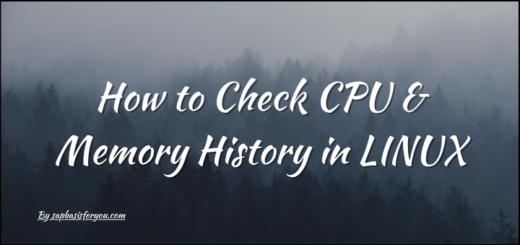ERROR => Permission denied With Web Dispatcher
While working with Web Dispatcher, you might have faces issue with backend system access, after configuring it in Web Dispatcher. Required URL will not work and after checking the Web Dispatcher log (dev_webdisp) you will see error like below.
HttpAuthHandler: permission denied for ****** - no authfile
*** ERROR => Permission denied: {000597d6} [http_auth.c 1520]How to Address this Issue
This issue arise due to un-proper maintenance of authpermfile via parameter icm/HTTP/auth_0. To check the issue, proceed as follows.
Find out the auth file. It be defined with the parameter icm/HTTP/auth_0, for example
icm/HTTP/auth_0 = PREFIX=/, PERMFILE=$(DIR_INSTANCE)/sec/authpermfile, FILTER=SAPAccess OS and go to path of the file , for example, $(DIR_INSTANCE)/sec/
Open authpermfile with available editor, like Notepad in Windows or with VI Editor in UNIX/LINUX. Entries in this files have three level access,
S – Secured access to path over HTTPS only
P – Permit access to path over HTTP/HTTPS
D – Access is denied
Based on the scenario you used, please maintain required URL path via P or S.
Once changes are saved, restart Web Dispatcher to reflect the changes.
Also Read
SAML2.0 Authentication Using SAML Only Works After Refreshing The Page