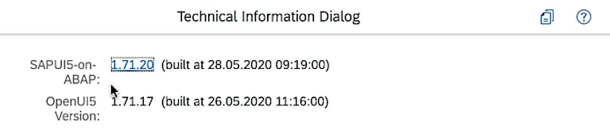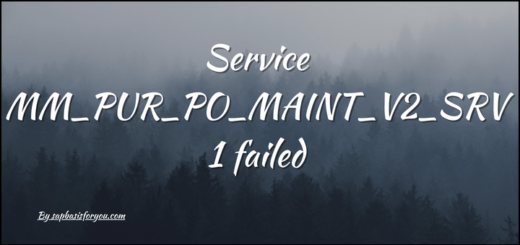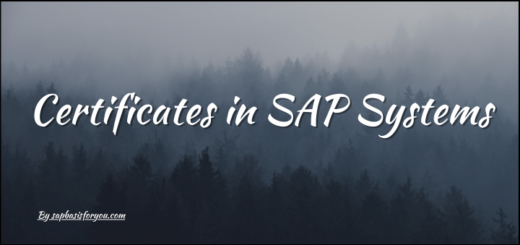How to check SAPUI5 Version in SAP FIORI
While working with SAP FIORI, many times we come across a situation where we need to check the SAPUI5 version of the FIORI system. This is required for the compatibility checks or verification of different apps. In this article we will see how to check SAPUI5 version in FIORI system.
SAPUI5 Version nomenclature
SAPUI5 is versioned as follows :
<major version>.<minor version>.<patch level>
That means that, for example, if we have SAPUI5 1.44.13, then major version is 1, minor version is 44 and patch level is 13.
Steps to check SAPUI5 Version
To check SAPUI5 version, follow below steps.
- Login to FIORI Launchpad
- On keyboard, press key combination CTRL+ALT+SHIFT+P
- This will show the SAPUI5 version & OpenUI5 version as well.
Note that in FIORI launchpad, if you go-to your user -> About path, there also it will show you SAPUI5 version, but its normally aligned with OpenUI5 version, hence best way to check is as mentioned above with key combination CTRL+ALT+SHIFT+P.