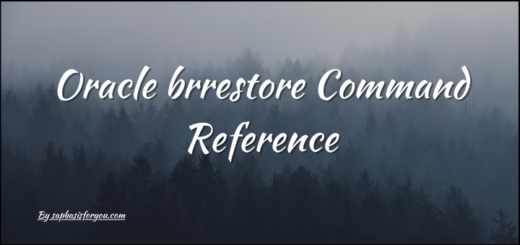How to check if oracle general settings are according to the SAP recommendations
- Oracle version is supported?
The oracle server version can be checked with the following select:
select * from v$version;
The result of the before select must be checked in the following note:
1174136 – Oracle: End of Support Dates
- SAP Bundle Patch (SBP) is up-to-date?
The installed SBP can be checked with the following select:
select * from dba_registry_history order by action_time;
More detailed output can be displayed with the following command:
$ORACLE_HOME/OPatch/opatch lsinventory
The result should be compared with the latest version described in the following notes:
1431799 – Oracle 11.2.0: Current Patch Set
871735 – Current patch set for Oracle 10.2.0
- Oracle parameters are OK?
The recommended parameters can be checked with the script attached to the following note:
1171650 – Automated Oracle DB parameter check
The output contains the recommended changes (add, delete, change, check).
- Environment variables are OK?
Environment variables can be checked based on the following notes:
556232 – Environment settings for R/3/Oracle on Windows
830578 – Environment variable on Unix for ora and adm
- Oracle client version is according to the server version?
Login with the <sid>adm user and go to the instant client directory and start the following command:
genezi -v
If the client version is old, it should be updated. The following notes describes, how to do it:
998004 – Update the Oracle Instant Client on Windows
819829 – Oracle Instant Client Installation and Configuration on Unix
The above notes contains also information, where is the instant client directory.
Reference: SAP Note 1918230