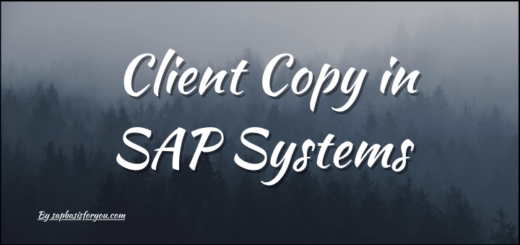Message Bar x error with WebGUI via Web Dispatcher
If you faced a “Message Bar x” error while accessing WebGUI via Web Dispatcher and looking for a solution to solve this, then you are at the right place. So let’s check out how to address the Message Bar x error with WebGUI via Web Dispatcher.
Reason for the error
Message Bar x error can appear on the web screen while accessing any URL via Web Dispatcher like WebGUI or FIORI or NWBC etc. The main cause of the issue is missing access to the target system fully or partially by means of selection criteria.
Resolution
Issue resolution depends upon how you have configured your target system in Web Dispatcher. We can configure any ABAP system in 3 ways via Web Dispatcher.
- Host-based selection with access to all paths
- Port-based selection with access to all paths
- Combination/Anyone of the above two and URL prefix mappings
So you need to check your Web Dispatcher profile for the target system-specific wdisp/system_xx parameter, where xx can be any number from 1 to 99. Make sure each configured target system has unique selection criteria so that Web Dispatcher can route requests to the correct backend target system.
Also Read
ERROR => Permission denied With Web Dispatcher
For example, if you are using host-based configuration, then sample parameters can be,
wdisp/system_0 = SID=<Backend_SID>, MSHOST=<Backend_MS_host>, MSPORT=<Backend_MS_port>, SRCVHOST=backend.example.com wdisp/system_1 = SID=<Fiori_SID>, MSHOST=<Fiori_MS_host>, MSPORT=<Fiori_MS_port>, SRCVHOST=fiori.example.com
If you are using port-based configuration, then sample parameters can be,
icm/server_port_0 = PROT=HTTPS, HOST=<Web-Dispatcher Host>, PORT=44300 icm/server_port_1 = PROT=HTTPS, HOST=<Web-Dispatcher Host>, PORT=44301 wdisp/system_0 = SID=<Backend_SID>, MSHOST=<Backend_MS_host>, MSPORT=<Backend_MS_port>, SRCSRV=*:44300 wdisp/system_1 = SID=<Fiori_SID>, MSHOST=<Fiori_MS_host>, MSPORT=<Fiori_MS_port>, SRCSRV=*:44301
If you want to restrict URL access, you can add URL mapping. In that case, sample wdisp parameters will be,
wdisp/system_0 = SID=<Backend_SID>, MSHOST=<Backend_MS_host>, MSPORT=<Backend_MS_port>, SRCSRV=*:44300, SRCURL=/sap/public/bc/;/sap/bc/webdynpro;/sap/bc/gui/;/sap/public/bc/its;/sap/bc/bsp;/sap/public/icmandir/;/sap/bc/ui2/nwbc/;/ui2/nwbc wdisp/system_1 = SID=<Fiori_SID>, MSHOST=<Fiori_MS_host>, MSPORT=<Fiori_MS_port>, SRCSRV=*:44301, SRCURL=/sap/bc/ui5_ui5/;/sap/bc/ui2/;/sap/bc/lrep;/sap/opu/odata;/sap/public/;/sap/bc/bsp;/sap/bc/nwbc/
Note that if you want to only use the SRCURL parameter, then you must set one additional parameter as below in the Web Dispatcher profile.
wdisp/system_conflict_resolution = 1
So as you can see here, selection criteria are key here. If incorrect or incomplete selection criteria are mentioned in the Web Dispatcher profile, then backend target system access will be an issue and you may get a Message Bar x error.