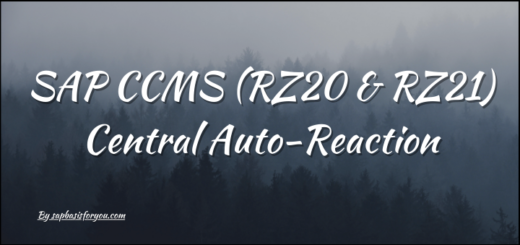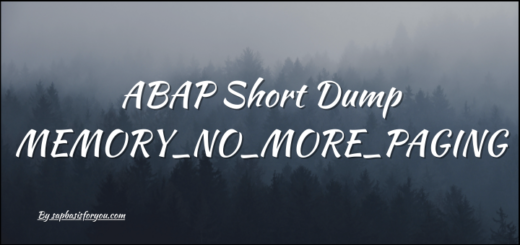Variant of program is not the current version
After an upgrade(including sp/sps upgrade), variants may be characterized as obsolete. Since SAP systems are continuously enhanced, there are changes in the programs in the new release. Type or length of select options or parameters were changed in the program and selection screens were also be changed. Therefore, you may no longer be able to use the variants of the relevant programs. When you start a report with a variant, the following error messages may get generated.
- Import error – obsolete variant
- Variant of program & is not the current version
- Runtime error : “Error occurred importing object xxxxxx”
How to Address the Issue : Variant of program is not the current version
For NetWeaver release < 7.02 :
- Execute report RSVCHECK to find out which variants are obsolete (Note 153865). The report can find most of the variants that are obsolete.
- Execute the program RSVARDOC_46X or RSVARDOC_610 to adjust the obsolete variants.
Also Read
Steps to Renew SSL Standard Certificate
Note :
- DO NOT execute RSVARDOC_46X/RSVARDOC_610 towards all variants, please ONLY adjust the variants found by RSVCHECK. Otherwise, unexpected issues may happen.
- Before executing report RSVARDOC_610, please search for the latest notes for this program to see whether there are known issues with the report. If yes, apply them.
For NetWeaver release >= 7.02 :
The reports RSVARDOC_610 (RSVARDOC, RSVARFIT) and RSVCHECK are obsolete for releases 7.02, 7.31, 7.40, >=7.50 and should not used anymore. Instead, the reports RSVARDOC_NEW (adjust variants) and RSVCHECK_NEW (Check and list variants’ state) shall be used. If these reports do not exist in the system yet, they can be installed with the following notes:
- 2880704 – New report RSVCHECK_NEW, different fixes in RSVARDOC_610, RSGENVAR, SAPLSVAR for stability and data integrity for adjustment of variants
- 2875966 – New report RSVARDOC_NEW for adjustment/conversion of invalidated report selection variants
Reference
SAP Note 1953229