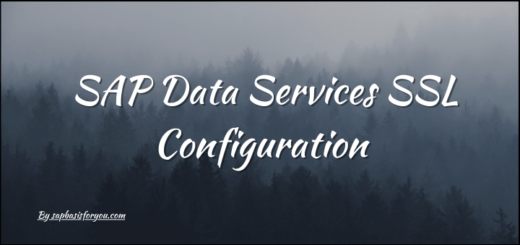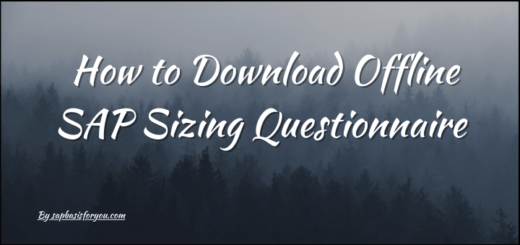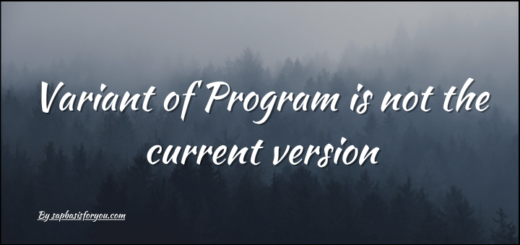Issue with TMS RFCs while working with Solution Manager CHARM
Many times RFC issues are faced while working with Solution Manager CHARM. Normally we intend to manually correct TMS RFCs so that the CHARM flow starts working again. But it’s of no use as the next time TMS distribution happens, RFCs will get again updated automatically.
The reason for this is as follows
- The solution Manager system and satellite system are connected with Inter-Domain Link
- Solution Manager gets details about satellite systems TMS via this Domain Link
- When the first-time domain link connection gets created, all TMS-related details including system details (Communication details) are get updated in Solution Manager
- This is the image of the satellite system TMS which the solution manager will retain with it
Hence if you are facing an RFC communication issue, please check satellite system details in the Solution Manager first.
- Solution Manager -> STMS -> System Overview -> Double-click on a system with the RFC connection issue
- Go to the Communication tab, here we can see the satellite system hostname, instance number, etc.
- Also here we have a button to check the RFC connection
- Make sure you have the correct details here, if not, then do the required changes in the satellite system TMS and then distribute the changes
- This will automatically correct the TMS RFCs with changes made in the satellite system
So next time if you face an issue with TMS RFCs with CHARM, check the satellite system TMS first instead of doing manual changes.