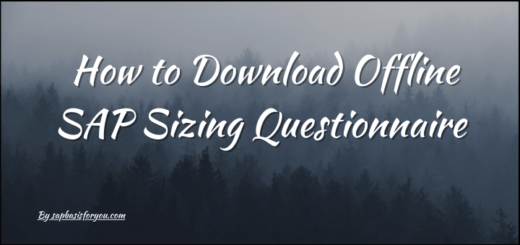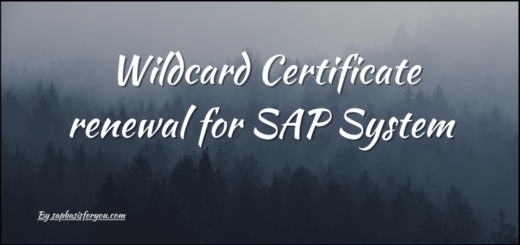Gray NWA Dashboard in JAVA Systems
When we log in to Netweaver Administration (NWA) on any JAVA system, we get greeted with the Dashboard. This dashboard gives us an overview of how the system is behaving and overall health status. But sometimes the metrics shown in this dashboard are grayed out or visible as Gray traffic lights only. Thus no information is populated and key system indicators are missing. In this post, let’s check out how to address the Gray NWA dashboard in JAVA Systems.
Additional Checks and Useful Logs
This issue is commonly seen with systems NW 7.2 onwards. Additional information is available in the logs for further analysis of the issue. In Default Trace, you can see errors like below,
[EXCEPTION]
com.sap.engine.services.webservices.espbase.client.bindings.exceptions.TransportBindingException: Invalid Response code (401). Server [http://****:5**13/SAPCCMS.cgi] returned message [Unauthorized]. Http proxy info: none
at com.sap.engine.services.webservices.espbase.client.bindings.impl.SOAPTransportBinding.handleSOAPResponseMessage(SOAPTransportBinding.java:595)
... ...
at com.sun.proxy.$Proxy2604.perfRead(Unknown Source)
at com.sap.monitoring.ws.controllers.CCMSCallController.getMonitorsInformation(CCMSCallController.java:95)
... ...OR
[EXCEPTION]
javax.xml.ws.WebServiceException: Invalid Response code (401). Server [http://<host>:50013/SAPCCMS.cgi] returned message [Unauthorized]. Http proxy info: none
at com.sap.engine.services.webservices.espbase.client.jaxws.core.WSInvocationHandler.processTransportBindingCall(WSInvocationHandler.java:174)
... ...
at com.sun.proxy.$Proxy2604.mtGetTidByName(Unknown Source)
at com.sap.monitoring.ws.controllers.CCMSCallController.getTidsByName(CCMSCallController.java:74)
... ...OR
Failed to Rertrieve monitor information for instance located on host <host>
[EXCEPTION]
javax.xml.ws.WebServiceException: Invalid Response code (401). Server [http://<host>:50013/SAPCCMS.cgi] returned message [Unauthorized].
....
Caused by: com.sap.engine.services.webservices.espbase.client.bindings.exceptions.TransportBindingException: Invalid Response code (401).OR
Mon WebService failed to retrieve MTEs on host <host>
[EXCEPTION]
javax.xml.ws.WebServiceException: Invalid Response code (401). Server [http://<host>:50013/SAPCCMS.cgi] returned message [Unauthorized].
....
Caused by: com.sap.engine.services.webservices.espbase.client.bindings.exceptions.TransportBindingException: Invalid Response code (401).
Also note that other methods can appear on the line at com.sun.proxy.$Proxy<XXXX>.<Method>(Unknown Source).Also Read
Check Physical Document location for SAP Attachments
Cause of the issue
Monitor data of “System Overview” is retrieved by invoking methods of SAPCCMS WebService.
The reason for the problem is that the call to SAPCCMS.cgi is failing with 401 unauthorized error because the methods e.g. PerfRead, MtGetTidByName, and/or other methods are protected with service/protectedwebmethods = SDEFAULT.
How to Address This Issue
In the default trace, you can see the logs as mentioned in the “Additional Checks and Useful Logs” section. In the same logs, you can identify the method which is in issue, this is highlighted in RED in the section “Additional Checks and Useful Logs” of this post. To correct the Gray dashboard issue, we need to exclude these methods. This is achieved by updating the parameter “service/protectedwebmethods” in the DEFAULT profile with those method names.
service/protectedwebmethods = SDEFAULT -PerfRead -MtGetTidByName ...-<Method>A restart of the SAPSTARTSRV service is required to get changes implemented. You can do the same via the below command.
sapcontrol -user <SIDADM user> <password for SIDADM> -nr <instance number> -function RestartServiceIn some cases, you may need to restart the whole JAVA system along with the SAPSTARTSRV service, i.e. full clean restart of the SAP JAVA system. Once the system is restarted, you should see the dashboard populated with the required data and the Gray dashboard issue should be resolved.
Reference
SAP Note 2544271