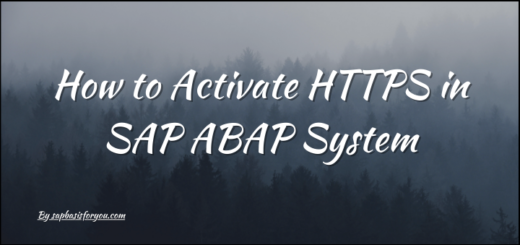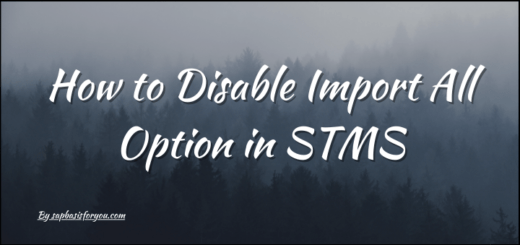How to check CommonCryptoLib version in SAP
Many time it happens that we need to check the CommonCryptoLib version in SAP, but did not have OS access ready or simply want to check it via GUI or application level only. So let’s check it out.
CommonCryptoLib version in SAP
To check CommonCryptoLib version in SAP, follow below steps.
- Go to transaction STRUSTSSO2
- From Menu choose Environment -> Display SSF Version
- You should get output as follows, showing CommonCryptoLib version.
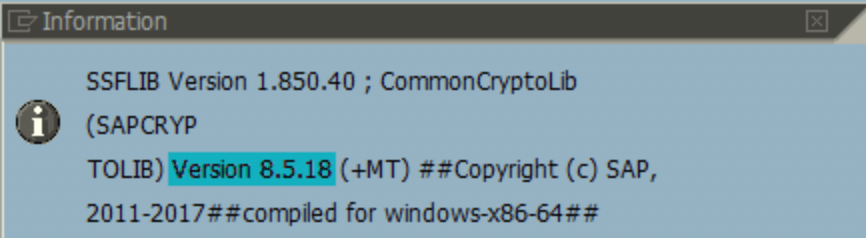
Also Read
How to extract List of TRs Created in SAP System for all Clients
Another option is to use Transaction SSF02.