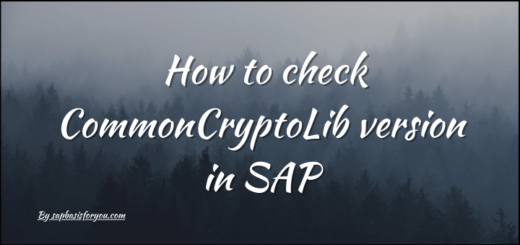Client Copy in SAP Systems
While working with SAP systems, BASIS admin frequently get engaged in regular activity of SAP client administration. As part of this SAP Client administration, we do activities like Client Creation, Client Deletion, Client Modification, Client Open/Close & Client Copy. Today we are going to see more details about Client Copy in SAP systems.
What is SAP Client
As per SAP standard definition, a client is defined as a self-contained commercial, organizational, and technical unit within a SAP System. This means that all business data within a client is protected from other clients. Each client has its own customer data, which can be considered as the exclusive property of this client. However, the SAP System also have a core data which is common for all clients in that SAP system, called as cross-client data.
Thus SAP client is nothing but a logical sub-system, which allow you to use these sub-systems as a separate business unit.
Transactions for Client Administration
- SCC4 : Client Administration
- SCCL : Local Client Copy
- SCC9 : Remote Client Copy
- SCC8 : Client Export as Transport
- SCC7 : Client Import Post-Processing
- SCC5 : Client Deletion
- SCC3 : Client Copy Logs
- SCC1 : Client Copy Special Selection, Mainly used to selectively copy Transport Request between clients without releasing them.
SAP Client Copy Options
SAP Client copy is a procedure by which you can create new client in SAP or can refresh the existing client. There are two types of client copies.
- Local Client Copy : This option is used when you need to copy client in same SAP system.
- Remote Client Copy : This option is used when you need to copy client between two SAP systems. In Remote client copy, there are again two options available, RFC based Remote Client Copy & Client Transport.
For Client copy, main prerequisites are,
- The same product is installed, with the same release, in both systems.
- All components in these systems, including add-ons, have the same status.
In case of Local client copy, these prerequisites are by default fulfilled as you are doing copy within same system. In case of remote client copy when two different systems are involved, you need to make sure that above pre-requisites are fulfilled, else you can face many errors while performing client copy.
To make sure there is no issue with above pre-requisite validation, a consistency check is automatically made with help of report RSCLICHK. You can run the program directly in the transaction SCC8 with the RFC System Check pushbutton.
Profiles for Client Copy in SAP
For any client copy, SAP has provided multiple profiles based on nature of data to be copied. Below is the list of standard client copy profiles available.
Note : The customizing and application data is deleted in the target client before copying for all profiles except SAP_USER. This is technically unavoidable.
| Copy Profile | Meaning |
|---|---|
| SAP_USER | User master data, user roles, and authorization profiles are copied. The client is not reset. |
| SAP_UONL | User master data without authorization profiles and roles. |
| SAP_PROF | Only authorization profiles and roles. |
| SAP_CUST | Client-specific customizing including the authorization profiles is copied. The application data is deleted and the user master data of the target client is retained. |
| SAP_CUSV | SAP_CUST with variants. |
| SAP_UCUS | SAP_CUST with user master data. |
| SAP_UCSV | SAP_UCUS with variants. |
| SAP_ALL | All client data except change documents (see note 180949) and local data is copied. |
| SAP_APPL | SAP_ALL without user master data |
| SAP_APX | SAP_APPL without authorization profiles and roles |
Additional Copy Profiles for Client Transports (SSC8 with Cross-Client Customizing)
| Copy Profile | Meaning |
|---|---|
| SAP_EXBC | SAP_UCSV with cross-client customizing |
| SAP_EXPA | SAP_ALL with cross-client customizing |
| SAP_EXPC | SAP_CUSV with cross-client customizing |
Special Profiles (SCC8 and SCC9 Only)
| Copy Profile | Meaning |
|---|---|
| SAP_RECO | This profile is only for recovering an accidentally deleted client (see note 31496). It contains local tables of delivery classes L and W and the change documents, as well as SAP_ALL. |
Also Read
SAP Trusted RFC Not Working : SMT1, SMT2
Procedure for Client Copy
Local Client Copy
- Create new client via SCC4.
- Login to new client with SAP* & password as PASS. (Make sure to set login/no_automatic_user_sapstar = 0 & restart system).
- Execute transaction SCCL.
- Select a copy profile.
- Enter the source client.If you are copying users with other data, you can select a separate source client for the user. The authorization profiles are still copied with the customizing.If the selected profile and source client are to be your standard values, choose Profile Save Profile Instance.
- Setup the parallel process parameters.
- Start the copy.
Remote Client Copy via RFC
- Execute transaction SCC9.
- Select a copy profile.
- Specify the RFC destination.
- Make an RFC system comparison, make sure there are no errors or warnings.
- Setup the parallel process parameters.
- Start the copy.
Remote Client Copy via Transport
- Login to Source System Client.
- Execute SCC8.
- Select Profile.
- Based on profile selection, transports will be created.
- <sid>KO<no> : Client-specific data
- <sid>KT<no> : Client-dependent data
- <sid>KX<no> : Texts and forms
- Copy above TRs cofiles and data files to target system trans directory.
- Login to target system client.
- Go to STMS, add above TRs to import buffer and import TRs.
- Post successful TR import, execute SCC7 for post processing.
Troubleshooting Issues
- In case you face any issue, check the client copy log via SCC3.
- Also check additional logs via SM21 & ST22 in case of any dump.
- Again make sure your systems are on same release, SP levels and Add-On levels.
- Search SAP Notes for error as most of known errors are documented in SAP Notes.
- Make sure that no users are login to system while you are working on client copy.
- Make sure to have sufficient space in target system for new client copy.
Reference
- SAP Notes
- 180949
- 31496
- 446485
- 557132