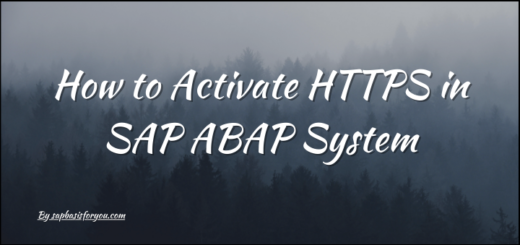Reset or Refresh Table Buffer in SAP
Many times we see that the changes to any specific table post-TR import or similar activity are not reflected in the system. This is mainly related to the buffer sync issues. To address this, manual table buffer reset or refresh or invalidation is required. So let’s check out how to Reset or Refresh Table Buffer in SAP. The table buffer should only be reset if inconsistencies have arisen in the buffer. It can take a long time to fill the table buffer in large systems and this can seriously affect performance.
Reset or Refresh Table Buffer in SAP
We can refresh the table buffer for the entire application server by executing transaction /$TAB. Please note this will affect all tables. On the safer side, if you need to all table buffers for the entire system, please make sure to execute /$TAB on each application server. For the entire system, to resets all buffers of the application server, you can also use /$SYNC. Reference.
Please note that manually resetting the buffer is risky and you should do it at your own risk. In case of doubt, please raise OSS with SAP Product Support to get proper guidance.
Another good transaction to check buffer-related stuff is AL12. It will give you all details regarding buffers in your SAP system. Via this, you can check buffer content as well and also reset the buffer as well. Also, you can invalidate the buffer for all tables or selected single table as well.
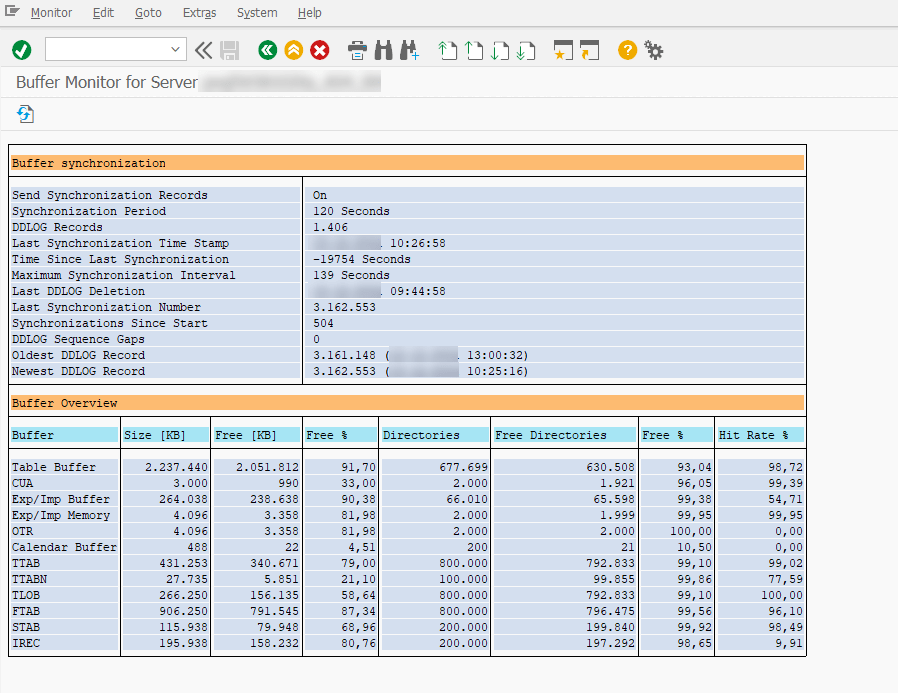
Also Read
SAP System Sanity Checks Post Maintenance Activity
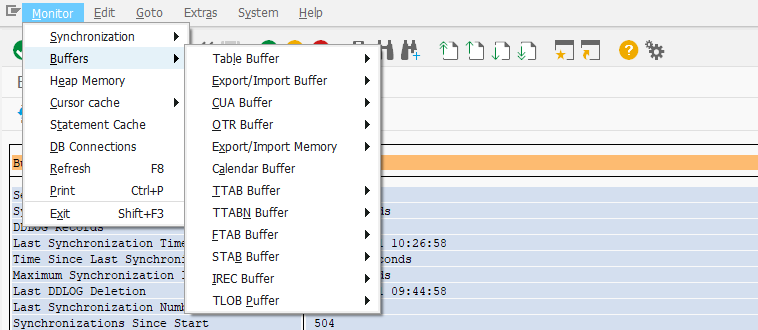

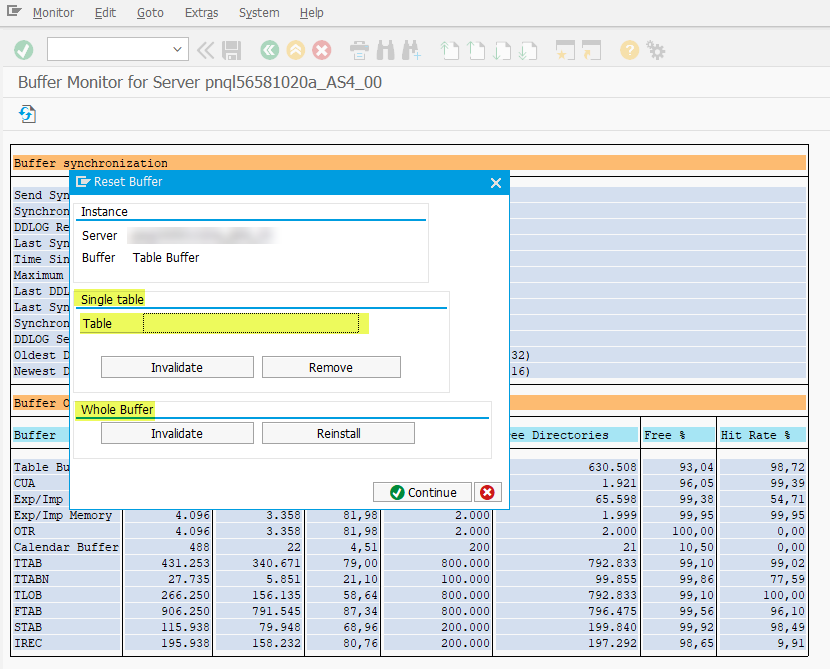
If you are facing an issue with Table Buffer Inconsistencies post local client copy, then please check below SAP Note.
SAP Note 2960065 - Reset Table Buffers on all application servers after copying tables during Local Client Copy
Hope you find this helpful. If you used any other way to deal with buffer reset for tables, do let us know via comments. Till then, stay healthy, stay safe, Jai Hind!